Parameters:
Recommended working voltage: dc8v-15v.
Display time: 24h mode.
Display temperature range: 0-100 ℃.
Automatic adjustment: display brightness (the display becomes dark when it is dark and bright when it is bright).
Adjustable: year, month, day, week, hour, minute, alarm and hour.
Compatible with Arduino uno3, reserved serial port, reprogrammable.
After power failure, bowling will be saved automatically, and the parameters will be set at the whole time.
Power off without losing time and date parameters (when the button battery is full), power on again.
Automatic display function: 51 seconds display time, 3 seconds display temperature, 3 seconds display date, 3 seconds display week.
With adjustable alarm clock and hour time function, when the alarm rings, press the plus key to turn it off.
Setting method:
1. Reset: press the K1 key first and then press the K2 key. The display goes out. After 5 seconds, the buzzer rings once. The reset is successful. The initial time is Thursday, 8:30, June 30, 2016; If the key is pressed for less than 5 seconds, the buzzer will not sound, the initial failure, and the previous time will be displayed after 5 seconds.
2. Adjust 'year': press the function key once (the nixie tube does not flash and displays "XXXX"), and press the plus key to modify 'year'
3. Adjust 'month': press the function key once (the nixie tube does not flash and displays "- XX"), and press the plus key to modify 'month'.
4. Adjust 'Day': press the function key once (the nixie tube does not flash, showing "-" XX "), and press the plus key to modify 'Day'.
5. Adjust "week": press the function key once (the nixie tube does not flash, showing "- X -), and press the plus key to modify" week ".
6. Adjust "hour": press the function key once (when the nixie tube flashes, the second point flashes), and press the plus key to modify "hour".
7. Adjust 'minute': press the function key again (the fraction code tube flashes and the second dot flashes) and press the plus key to modify 'minute'.
8. Adjust the "hour" of the alarm clock: press the function key again (when the nixie tube flashes, the second point does not flash). Press the plus key to modify the "hour" of the alarm clock.
9. Adjust the alarm clock 'minute': press the function key again (the fractional code tube flashes, and the second point does not flash), and press the plus key to modify the alarm clock 'minute'. Set whether the alarm clock is on or not: press the function key again (all digital displays do not move), press the plus key, "point 4" is on (the alarm clock is on), and "point 4" is off (the alarm clock is off).
10. Set the 'hour alarm': press the function key again (when the nixie tube flashes, the second point flashes). Press the plus key to modify the start time of the hour alarm (for example, if it is adjusted to 9, there is an hour alarm from 9 a.m.): press the function key again (the fractional code tube flashes, the second point flashes), and press the plus key to modify the end time of the alarm (if it is adjusted to 23, there is an hour alarm from 9 a.m. to 23 p.m, There is no whole hour report during night rest, and there is no sound sleep).
11. Set whether the whole point alarm is on or not: press the function key again (all digital displays do not move), press the add key, "point 1" is on (the whole point alarm is on) ・ "point 1" is off (the whole point alarm is off): (the whole point alarm status can be seen only when the whole point alarm is entered into the switching mode).
12. Press the function key to exit, and the setting is completed.
Package included:
1 x Keyes Intelligent Digital Clock Kit