DESCRIPTION
Descriptions:
WiFi Thermostat for Electric Heater Water Radiant Floor Heating Alexa Google Home Enable Temperature Controlled.
OPERATION:
a. External & Internal Temp Check: Long press the' M'and' <'to switch the internal temp or the external temp.
b. Temp Protection Warning: When the temp is higher or lower the protection value,' fire'will flash,the valve will auto close or open, and adjust the temp to 2℃ higher or 2℃ lower of the protection value,' fire'will stop flash and the protection mode cancel.
c. ERR Exception :When the' ERR' light up, it means the sensor mode was wrong or the sensor was broken. And the temp value in the screen will show '--'.
d. 'WIFI 'flash slowly, it means the WiFi connect is failed.
e. There have the Anti-locking Function.
f. Check the MAC Address: When the thermostat is power off, and long press the '< 'and ' >',enter the checking mode, and press ' <'or ' >'to select the address.
INSTALLATION:
Environment: Install to a 86*86 box, power by 220V AC.
Power off: Before you install, must cut off the power.
INSTALL STEPS:
1.Connect each wiring.
2.Connect the steel to the 86 box.
3.Buckle up the Power box and Panel.
ADVANCED SETTINGS:
When the thermostat is power on,long press the ' <' and '> '(5s) , press ' M' select the setting item, and press '< ' or '> ' to select .
1.Sensor Type: 00: Internal 01: External 02: Internal&External. Default is 00.
2 .High temp protection: 35~95℃, Default Is 95℃, '--' Cancel the Protection.
3.LowTemp Protection:0~10℃, Default is 5℃, '--' Cancel the Protection
4.Swing: 0-9 ℃, Default 2 ℃.
5.Temperature calibration ADJ : -9℃~+9℃, Default is 0℃.
6.Highest target temp:35~90℃, Default is 35℃.
7.Lowest target temp:0~30 ℃, Default is 5℃.
8.Home mode target temp:Default is 24℃.
9.Eco mode target temp: Default is 18℃.
10.Away mode target temp:Default is 15℃.
11.System restart: Press '< ' or '> ' to Switch the '--' to '==' and Wait for 5s.
12.Factory setting: Press ' <' or '> ' to switch the '--' to '==' and Wait for 5s
Package included:
1 x WiFi Thermostat.